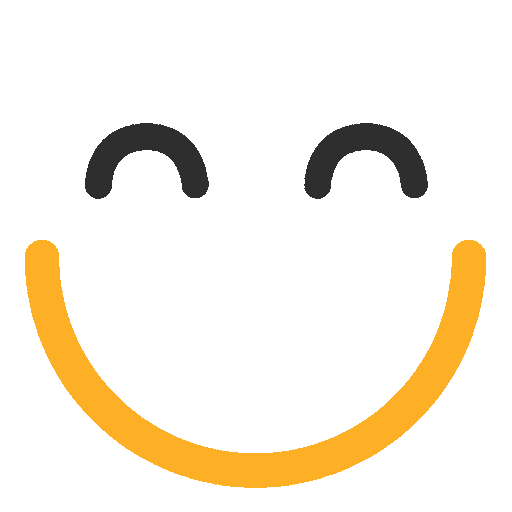VIDEO TUTORIAL
V9 - Processing a partial receipt of inventory
Video transcript: Processing a partial receipt of inventory
In this video, we're going to look at processing a partial receipt of inventory. So what happens when my vendor doesn't send me all of my goods? So we'll look at that.
Now as always, once the the goods arrive in the warehouse, first thing you're going to do is open up the box, get out the invoice, and look up that purchase order number. So I'll come out here to my Purchase orders list, and I would look up, let's pretend it's, PO-261 that we need to find. So here's my purchase order 261. To receive the goods into inventory, I simply go to the Actions menu and come down to Receive.
I look and see, do I have everything that I'm supposed to? Well, in this event, I don't have everything. I only received 25 of my rulers. So I'm going to change my quantity to 25. I only received 90 of my yoga balls in lime, but I didn't receive any of the purple yoga balls at all. So I do not want to zero out this line. We want to go ahead and delete it, because we don't want to have a useless line in an item history. So I'm only going to show on here what I've actually received in this first shipment.
Then I complete the rest of the transaction, beginning with my payment. How do I want to pay for this? I'm going to send a bill over to QuickBooks to pay Anderson. So what I do is, I look at my invoice. I find out that my invoice bill date is the ninth. It's going to calculate the due date for this bill. And that does sync over to QuickBooks for me. So from here, I would simply just save this.
Now at this point, you notice it shows that some have been received. It gives you the item receipt number and the bill to pay for this purchase order, or what we've received from this purchase order thus far, is now in the queue to sync over to QuickBooks. Now if you look at the Quick view on your PO right now, you're going to notice it only shows what we've received.
Now when the rest of the goods arrive, again, we come out and search for purchase order 261. We'll go to the menu again and come down here where it says Receive, because we're going to create another item receipt. And only the items that have yet to arrive to you will show on this list of items. So here, we'll pretend that the rest of the goods have shown up. My 25 rulers, my 10 line balls, and then the other 100 purple yoga ball chairs. Alright? So we've received everything else. Then again, we just come back down, and we complete the rest of the item receipt. And maybe the vendor bill date on this one was yesterday, the tenth. So it recalculates that according to the terms in the vendor definition that have come over.
Now at this point, if I come up here and Save and close, I'm going to receive an error message. The reason being is that we use inheritance. And the reason for using inheritance is it's going to give you that flow. Right? I can see PO-261, and then the item receipt will say PO-261, so that I know all of that goes together. So you don't want to come in here and change this name. Right? The number is what I mean by that. Instead, add a postfix. Maybe a -2 for the second shipment or a -3, -4, etc. However, you want to do that. But add a postfix, and it will now let you Save and close this item receipt.
And when we come out to the purchase order, it now shows Closed. And notice I have both of my item receipts here. Both bills will be in the queue and sync over to QuickBooks, so that you can get those paid. And if you come look at the Quick view of your PO again, now it's going to show that everything has been received.
So that's how you do partial receipts when you're accepting them from vendors.