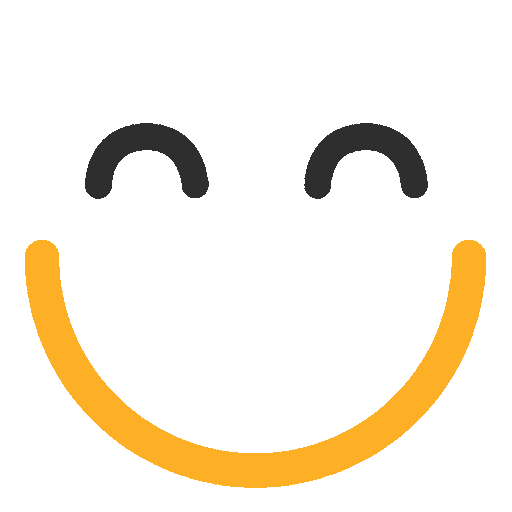V9 - Workers and labor
SOS Inventory can track labor on build and process transactions. The Workers list (Tools & settings > Configuration > Lists > Workers), which is available to Pro plan subscribers, contains the list of available workers. This feature is used in tandem with labor items when they are included on manufacturing transactions.
The use of workers requires creating items defined as a Labor item type, as well as the enabling of worker tracking and the creation of workers.
Creating labor items
To track labor, create an item (Quick add > Item). Complete the Name field for the labor item, set its type to Labor, and ensure the appropriate expense account is selected. Use the Purchase cost field to specify the rate, then save.
Handling differences in labor types and rates
If you have different types of labor with different rates, you can handle this using either of these methods:
- Create a separate labor item for each labor type and assign its rate in the Purchase cost field.
- Have only one labor item but assign it a rate (Purchase cost) of $1.00. Then use the transaction's Quantity field to enter the expected labor costs for that manufacturing transaction. For example, enter 300 in the Quantity field if you anticipate a labor cost of $300.
Enabling worker tracking
If you want to track hours for specific workers (for example, John Smith and Jane Doe), enable the Track workers option under the General inventory settings page (Tools & settings > Configuration > Inventory > General). Add your workers according to the steps explained below.
Adding and editing workers
To add new workers:
- Go to the Workers list, then select +Add.
- Complete the worker's First name and Last name fields.
- Save.
To edit a worker, click on their last name in the Workers list.
Once the workers have been entered into SOS Inventory, the system will prompt you to select the appropriate worker when you include a labor item on a build or process transaction.