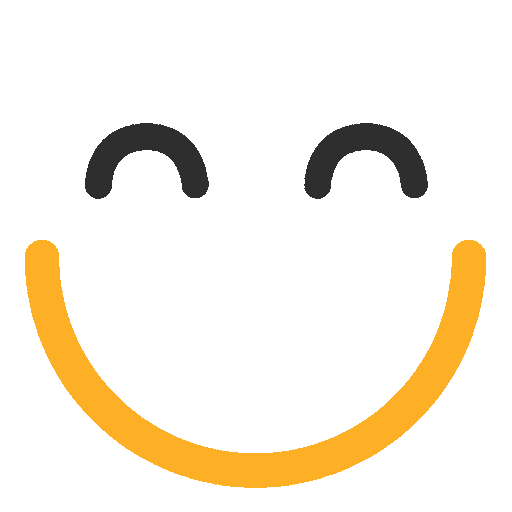V9 - Calendar
The Operation Menu's Calendar allows you to see at a glance the tasks, expiring lots, and transactions that are due on a specific date.
To configure your Calendar's display settings, select the Settings button, check the appropriate box(es) for what you want displayed, and then select Update.
When you click the link on a Calendar entry, SOS displays that relevant list. Only those tasks, expiring lots on the Lots list, or transactions that are due that day are included.
.jpg?Policy=eyJTdGF0ZW1lbnQiOlt7IlJlc291cmNlIjoiaHR0cHM6Ly9kemY4dnF2MjRlcWhnLmNsb3VkZnJvbnQubmV0L3VzZXJmaWxlcy8zNTgzMi80NTU1Ni9ja2ZpbmRlci9pbWFnZXMvcXUvMjAyNS9WOV8tX0NhbGVuZGFyX3NjcmVlbnNob3QoMSkuanBnIiwiQ29uZGl0aW9uIjp7IkRhdGVMZXNzVGhhbiI6eyJBV1M6RXBvY2hUaW1lIjoxNzYxMzEwNDg1fX19XX0_&Signature=asbPwvHw78R2n7VcQCSB~iw4zPiO6BgWzFuyPQcnY3SO8NUFiOuEZbAcyLrNIgPm20vfxokyZze41xwesNSx5j~0KU4rbDj3ww-gG4sg8xTTuSTBBFqP~vnzO6YPumfNu1k25C0HhFzmTPZl7lI4IbMl8wm42UCs3~TI1srkO-4CCqc4fUO~ZXrbSIcStbtJ7b3ojTqE1PPOYL8MHG5zDxGiXFabiUKazc6MY4NX8vrlQW-Mhj6ljfLeQqKRxpW~UXUHzoaE826s4plwqzNF12lA1Zhc0H2CW4jWirPoiIA3eHA9micuA3XBqPOlVzeFu5VCeko~8jm7efyxhpX1xA__&Key-Pair-Id=K2TK3EG287XSFC)
Was this information helpful?
Thank you Your feedback helps us to continually improve our content.