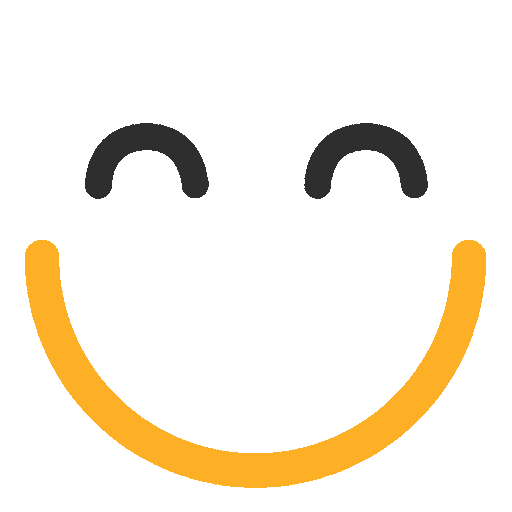V9 - Change companies
If you have multiple SOS Inventory company accounts and a user accesses those accounts with the same email address, that person can switch between accounts by going to Company > Change companies. The user may also indicate which company serves as the default when they log in to SOS Inventory. If the option is left unchecked, the menu will be displayed on the login page. Submit your company selection when finished.

Was this information helpful?
Thank you Your feedback helps us to continually improve our content.