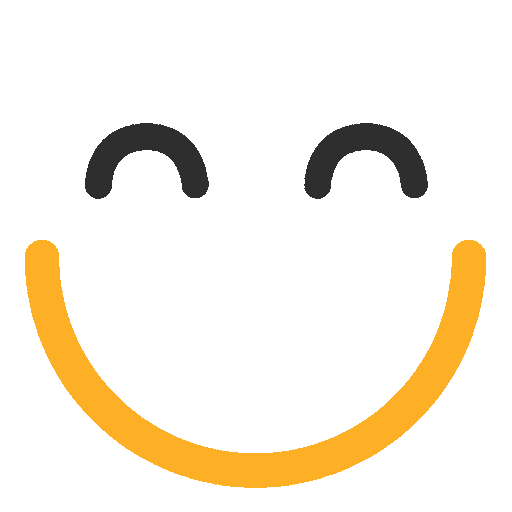V9 - Calculating available-for-sale quantities
The Available for sale quantity on the Items list and other places in the system represents the number of units that can be sold and shipped immediately to customers. To be specific, SOS Inventory uses the following formula to calculate the quantity available for sale:
Available for sale = In-stock quantity – Quantity on open sales orders – Quantity in non-nettable locations – Quantity on open pick tickets (if not from sales orders) – Quantity on sales receipts (if the Include sales receipts in available setting is enabled) + Quantity on purchase orders (If Include incoming in available setting is enabled).
The On WO number and the On RMA number are not included in the available-for-sale calculation. In addition, if the item is a component of an assembly, its available-for-sale number might be affected by the available-for-sale status of the assembly item, as changes in the available-for-sale quantity of an assembly item can generate demand for its components.
On sales transactions, you can see the available-for-sale quantity by clicking the icon in a line item's Available cell. SOS Inventory will then load the quantity available.