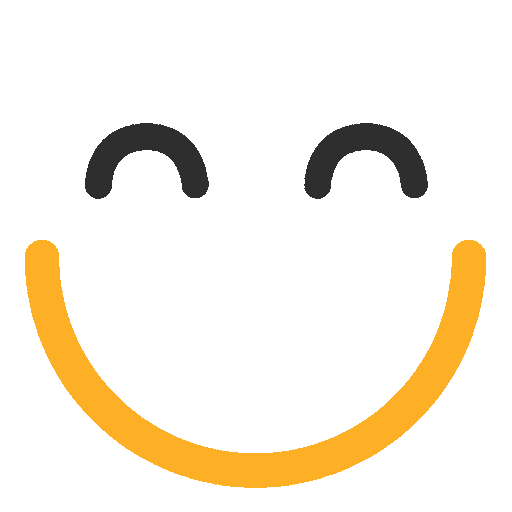V9 - Creating a new serial-tracked item
If you need to enable serial tracking for existing items that are not currently serial tracked, the steps involved are different from those listed here. Refer to Converting a non-serial-tracked item into a serial-tracked item for more information.
To turn on serial tracking for a new item, do the following:
- Create a new item. On the Task bar, go to the Quick add menu ( icon) and select Item (Quick add > Inventory > Item).
- On the item Edit page:
- Enter data in item fields. Refer to Item field descriptions as needed.
- Make sure the Track serial numbers box is checked.
- Save.
- Enter data in item fields. Refer to Item field descriptions as needed.
Once the serial-tracked item has been created, you may load stock into inventory. Refer to Adding serial stock into inventory for details.
warningIMPORTANT: You MUST create the item first and set it as serial-tracked before loading quantities. A bulk edit cannot be used to change the quantity or value of serial items.
Was this information helpful?
Thank you Your feedback helps us to continually improve our content.