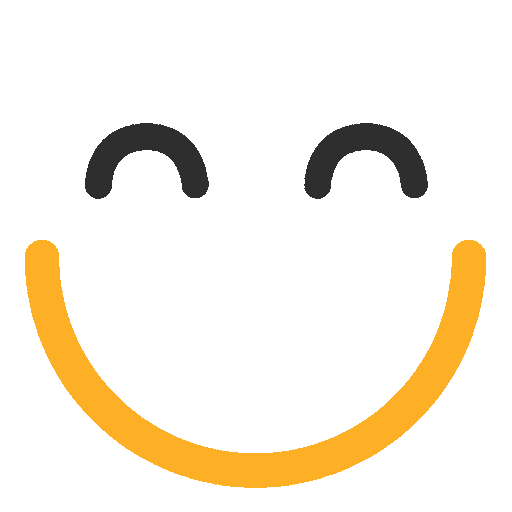V9 - General sales settings
Go to Tools & settings > Configuration > Sales > General to establish your General sales settings.
Auto-sales order invoices. Creates a sales order automatically for new invoices created in QuickBooks Online. This setting will be ignored if a shipment is created automatically for the invoice.
Auto-ship invoices. Creates a shipment automatically for new invoices created in QuickBooks Online.
Auto-ship sales receipts. Creates a shipment automatically for new sales receipts created in QuickBooks Online.
Default deposit asset account. Default asset account for customer deposits. Most commonly, this is an undeposited funds account.
Default deposit liability account. Default liability account for customer deposits.
Default payment method. The default payment method used for customer payments.
Default tax code. The default tax code if you use the Sales Tax Center in QuickBooks Online. If you do not use the Sales Tax Center, this setting has no effect.
Default tax rate. The default sales tax rate, specified as a percentage. If you have multiple locations with varying tax rates, you can leave this setting blank and specify the rate for each location in the Sales tax rate % field of the location edit page. This setting applies only when not using the Sales Tax Center in QuickBooks Online.
Default terms. Default terms as specified in QuickBooks Online, or in SOS Inventory, if you are not connected to QuickBooks.
Discount taxable. Applies sales tax to discounts. You can override this setting on any sales form.
Enable line-item discounts on sales forms. Displays a regular price, discount percentage, and sale price for each line item of your sales forms.
Find customers by long name. Searches for customers by their long name, which includes any parent customers, instead of the regular customer name. This is helpful if you use sub-customers.
Include incoming on available. Includes inbound goods (e.g., purchase orders, rentals due, etc.) in your available-for-sale calculations. Normally, this setting is enabled only if your incoming goods have very reliable delivery dates. If you change this option, it might take a little time for all your available-for-sale values to be updated.
Markup on actual cost. Uses actual cost (instead of standard cost) when showing cost/markup on sales forms.
Search any part of customer name. Searches for a customer by any part of its name, instead of only the beginning of the name.
Shipping is taxable. Applies tax to shipping costs on sales forms. If your company enables the Shipping is taxable setting, the tax will be applied after the Shipping Amt value on sales transactions. This option will move the Shipping line on the sales transaction. It will appear directly after the Subtotal field if this option is enabled, or it will appear after the Tax line if disabled.
Show available for sale on forms. Retrieves the available-for-sale quantity automatically when entering a new item in a sales order.
Show cost/markup on sales forms. Displays the markup on each item—and the total cost for that line—on sales forms. The user must also have the View costs user permission for inventory items or be an administrator.
Show only in-stock. Shows only items in stock when generating a pick ticket or shipment from a sales order or sales receipt. You can override this option by entering any other items manually.
Show volume on sales forms. Displays the volume of each item, as well as the total volume of all items, on sales forms.
Show weight on sales forms. Displays the weight of each item, as well as the total weight of all items, on sales forms.