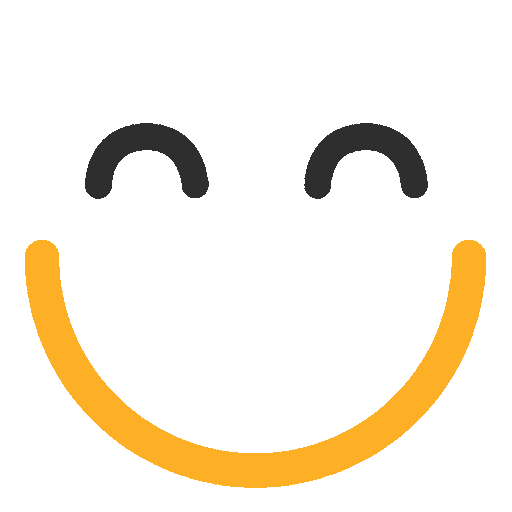V9 - Payment setting descriptions
Go to Tools & settings > Configuration > Payments > General to configure your payment settings.
Company name. Your company name as you want it to appear to customers making an online payment. This setting is displayed only if your company is subscribed to SOS Pay.
Default cc for payments. If an email address is entered, the recipient will be copied automatically on all emailed payment transactions.
Invoice template. The template used to generate the PDF of an invoice when it is downloaded by a customer making an online payment. You may use the default invoice template or select one from the Template library. This setting is displayed only if your company is subscribed to SOS Pay.
Payments numbering. Allows you to enter a prefix that will be automatically attached before all system-generated payment transaction reference numbers, as well as to set or reset the number used on the next payment transaction. Both fields are optional. You can always enter the transaction number manually when creating or editing a transaction.
Require CVV verification. Enable this option to require CVV verification for all transactions. If the CVV entered by the customer does not match the card issuer's records, the transaction will be declined. This setting is displayed only if your company is subscribed to SOS Pay.
Require zip code verification. Enable this option to require the customer's billing ZIP code to match the card issuer's records. If the ZIP code does not match, the transaction will be declined. This setting is displayed only if your company is subscribed to SOS Pay.