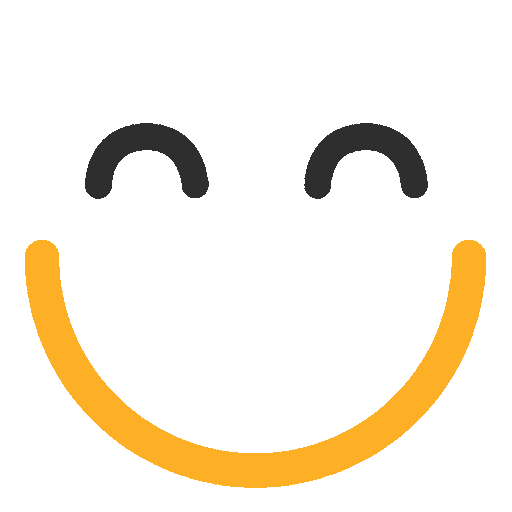V8 - Customer messages and Vendor messages
You can send customer messages on sales transactions and vendor messages on purchase orders to describe exact details of a sale or purchase, make shipping arrangements, or any additional information that you wish to convey.
You can type the message manually in the Customer message field on sales transactions and in the Vendor message field on purchase orders. You can also choose to select a predefined message saved in the Customer messages list (Company menu > Miscellaneous > Customer messages) or in the Vendor messages list (Company menu > Miscellaneous > Vendor messages).
To create a new message from either list, select Add new, complete the Name and Message fields. Then save.
Once created, the saved messages can be accessed on transactions. Select a predefined message in the dropdown just above the Customer message field on a sales transaction or above the Vendor message field on a purchase order, as appropriate. Only one predefined message can be selected for the transaction. Selecting another will overwrite the previous one.
For an explanation of the differences between how messages, notes, and comments are used, see Customer notes, Comments, and Customer messages or Vendor notes, Comments, and Vendor messages.